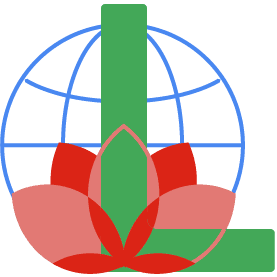Invisible bot protection for modern apps: BotID vs. Google reCAPTCHA
Why CAPTCHAs feel broken in 2025
We’ve all been there: You’re ready to sign up, hit “Submit,” and suddenly you’re stuck clicking on blurry traffic lights, crosswalks, and tiny motorcycles. You solve one challenge… then another… and sometimes you still fail. Classic CAPTCHA does stop some bots, but they also: • Add friction and form abandonment • Annoy real users and hurt conversion • Raise accessibility and privacy questions At the same time, bots have evolved. Modern bots run real browsers, execute JavaScript, and can often solve image challenges better than humans. This is where Google reCAPTCHA and Vercel BotID take different paths: • reCAPTCHA tries to score or challenge users at the edge of your UI. • BotID tries to silently filter bots before they hit your critical routes, acting like an invisible firewall for logins, checkouts, and APIs. Vercel In this post, we’ll look at both in human terms and help you decide which one makes sense for your app.

Quick recap: How Google reCAPTCHA works
Google reCAPTCHA is probably the most common bot protection on the web. It’s a free service that helps protect your site or app from spam and abuse.
reCAPTCHA v2: “I’m not a robot”
reCAPTCHA v2 is the version most people recognize: • A checkbox (“I’m not a robot”), sometimes followed by image puzzles • Or an “invisible” button that still triggers puzzles on suspicious traffic Under the hood, Google looks at things like mouse movements, cookies, and device fingerprints. If it’s confident you’re human, you pass. If not, you get more challenges.
Pros Very widely deployed Familiar to users Blocks a lot of basic bots Cons Visible challenges hurt UX and accessibility False positives can lock out real users Still vulnerable to more advanced bots and CAPTCHA-solving services
reCAPTCHA v3: scores instead of puzzles
reCAPTCHA v3 takes a different approach: • It runs in the background (no checkbox, no puzzle by default) • It gives you a score from 0.0 to 1.0 for each interaction • You choose what to do with low scores (block, add 2FA, show a CAPTCHA, etc.)
This makes reCAPTCHA v3 mostly invisible to users, but it shifts the complexity to developers and security teams: you must tune thresholds, build custom logic, and balance risk vs. friction. Studies and industry analysis highlight three recurring concerns: • Advanced bots can still get through, especially when they run full browsers • Extensive user tracking (behavior, device fingerprints, IP) raises privacy and GDPR/CCPA questions • False positives and UX issues still appear, especially in fallback flows with visible challenges
Meet BotID: invisible bot protection built into Vercel
Now let’s look at Vercel BotID. Officially, Vercel calls BotID “the invisible bot detection engine” and “an invisible CAPTCHA layer of protection.”
What BotID actually does
In simple terms: BotID silently analyzes traffic hitting your critical routes (like /login, /checkout, /api/*) and blocks sophisticated bots before they reach your backend. Key points from Vercel and Kasada’s launch materials: • Designed for high-value routes: logins, checkouts, signups, APIs, LLM endpoints • Real-time classification of sessions based on browser & request signals • No visible challenges for real users—no puzzles, no extra UI elements • Available natively on Vercel, with deeper analysis powered by Kasada’s bot mitigation tech
How BotID works (high level)
The exact detection logic is proprietary, but public docs and the npm package give a high-level picture: • On the client, BotID runs lightweight checks in the browser. • On the server, BotID verifies these signals and classifies the session. • On protected routes, your app can allow, block, or log based on this classification. You don’t design puzzles or thresholds; you let BotID’s engine (and Kasada’s threat intelligence) do the heavy lifting.
Where BotID shines
BotID is aimed at problems that are expensive when they go wrong, for example: • Fake account signups and credential stuffing • Card testing and checkout abuse • Scraping of critical APIs or LLM endpoints • Traffic that drives infrastructure costs without adding business value Because it’s fully invisible for legitimate users, you get protection without adding friction to your most valuable flows.
BotID vs. Google reCAPTCHA: side-by-side
Here’s a concise comparison to frame the rest of the discussion.
High-level comparison
| Dimension | Google reCAPTCHA (v2 & v3) | Vercel BotID |
|---|---|---|
| User experience | v2: visible puzzles; v3: mostly invisible but can fall back to challenges | Fully invisible for legitimate users, no challenges to solve |
| Detection approach | Risk scoring + challenges based on behavior and Google data | Real-time signal analysis on critical routes, using Kasada’s bot mitigation |
| Developer effort | Need keys, client integration, and backend verification plus policy logic | Native to Vercel; configure protected routes and integrate BotID SDK/verification |
| Ecosystem / hosting | Works on any platform or host globally | Specifically integrated into the Vercel platform and workflows |
| Privacy concerns | Uses extensive tracking and Google infrastructure; GDPR/CCPA questions noted by many | Not tied to an ad network; still processes signals, but without Google lock-in (privacy posture depends on your full stack) |
Now, let’s break down the key dimensions in more human language.
UX: friction vs. invisibility
reCAPTCHA • v2 literally interrupts users with puzzles. • v3 is mostly invisible but still has edge cases where challenges appear, or where aggressive scoring makes forms fail unexpectedly. BotID • No “I’m not a robot” checkbox. • No traffic lights or crosswalks. • Users don’t know it exists—until they try to attack you. For conversion-sensitive flows like signups or checkouts, that difference is huge.
Security against modern bots
reCAPTCHA Google has massive data and can stop many automated attacks, but research and vendor analyses agree on a few realities: • Advanced bots and solver services can bypass visual challenges. • reCAPTCHA v3 improves efficiency but still relies on scoring + your own business logic. • False positives and tuning issues can create friction for real customers. BotID BotID leans into the assumption that bots now look like real browsers: • It collaborates with Kasada, a dedicated bot-mitigation provider used by high-traffic brands. • It focuses on critical routes where attacker ROI is high and abuse is costly. • It’s designed to detect automation techniques before they hit your backend or AI workloads. No solution is perfect, but BotID is clearly optimized for modern, high-value attacks, while classic CAPTCHAs were born in an era of simpler bots.
Developer experience
With reCAPTCHA, you typically: 1- Register your site and get keys. 2- Add the JS snippet or SDK on the frontend. 3- Validate tokens on your backend. 4- For v3, design policies for scores (e.g., <0.5 → challenge or block). With BotID on Vercel, you: 1- Enable BotID in your Vercel project. 2- Configure which routes should be protected (logins, checkouts, APIs, LLM endpoints, etc.). 3- Use the BotID client and server helpers (npm botid package) to verify sessions and block or flag bad traffic. If you’re already using Next.js and deploying on Vercel, BotID feels more like flipping on a platform feature than wiring up an external tool.
Privacy and compliance
This is increasingly important, especially in Europe. For reCAPTCHA, multiple sources highlight that: • It collects IP addresses, device info, and behavioral data. • Traffic often involves Google servers, which can trigger data-transfer and consent questions under GDPR and similar laws. You can use it in a compliant way, but it requires careful work around consent management, vendor contracts, and documentation. For BotID, things are simpler on one level: • It’s not an advertising product. • BotID and Kasada focus on security, not ad targeting. You still need to treat it as a security processor, document what you’re doing, and consider logs and data retention, but you avoid the direct link to Google’s ad ecosystem.
Hosting & ecosystem
This is the most straightforward difference: • reCAPTCHA works on any hosting platform, in any language, on any framework. • BotID is tightly integrated into Vercel’s platform and tooling—you benefit the most if your frontend and key APIs are on Vercel. If your stack is spread across multiple providers, BotID may only cover the parts that sit on Vercel.
When should you choose which?
When reCAPTCHA still makes sense
reCAPTCHA is still a valid choice when: • Your app is not on Vercel. • You just need basic spam and bot protection for contact forms, comments, or low-risk signups. • You’re okay with some UX friction in exchange for a free, widely supported control. It’s also useful as an extra factor: for example, only showing reCAPTCHA when your own systems suspect abuse.
When BotID is the better fit
BotID is attractive when: • You’re deployed on Vercel, especially with Next.js. • You care deeply about conversion on critical flows (login, signup, checkout). • You’re protecting LLM endpoints, APIs, or expensive backend operations that modern bots target. • You want protection that is invisible to real users and doesn’t need constant threshold tuning. Defense in depth: don’t rely on a single control Regardless of your choice, it’s smart to: • Combine bot protection with rate limiting, IP reputation, and WAF rules. • Monitor metrics: failed logins, suspicious signups, API error spikes. • Design a playbook for escalation (e.g., temporarily require 2FA or reCAPTCHA only under attack).
Migrating from reCAPTCHA to BotID (if you’re on Vercel)
If you’re currently using reCAPTCHA on a Vercel-hosted app and want to move to BotID, a typical migration plan looks like this:
1. Identify your high-value routes
List the endpoints where abuse is most costly, for example: • /api/auth/* • /login, /signup • /checkout • /api/llm/* or other expensive AI calls Start by protecting these with BotID.
2. Enable BotID in your Vercel project
Follow Vercel’s Get Started with BotID guide: • Turn on BotID in your project • Install the botid package • Configure route protection and server-side verification
3. Run both in parallel (for a short time)
During rollout, you can: • Keep reCAPTCHA in place • Log BotID classifications • Compare how many bad requests each would have blocked This lets you build confidence before fully removing visible CAPTCHAs.
4. Remove reCAPTCHA UI from user flows
Once you’re satisfied: • Remove reCAPTCHA widgets and backend checks • Update your privacy policy and security docs to reflect the new setup • Keep monitoring bot traffic and user complaints—adjust BotID settings or additional controls as needed
Final thoughts
The web is moving away from visible CAPTCHAs. As one recent article put it, traditional CAPTCHAs are quietly disappearing, replaced by pattern-based, behind-the-scenes systems that try to protect users without interrupting them. In that context: • Google reCAPTCHA is still a powerful, widely available tool—especially if you’re not on Vercel and just need a general-purpose shield. • Vercel BotID represents the next step for modern, Vercel-hosted apps: invisible, route-level protection built for real browsers and AI-era bots. If user experience and conversion are core to your business—and you’re already in the Vercel ecosystem—moving from reCAPTCHA puzzles to BotID’s invisible protection can feel like taking a heavy weight off your forms while actually improving your security posture.
Alireza Khatib